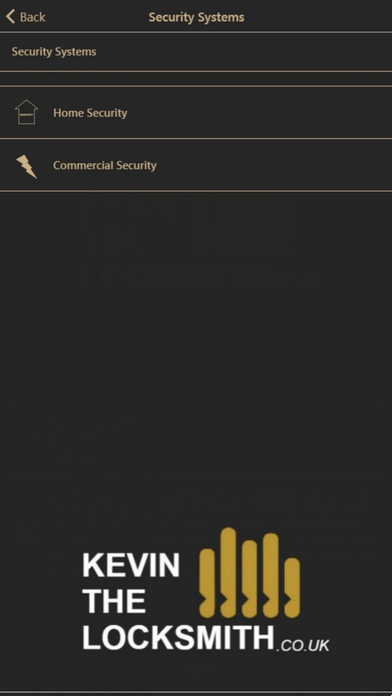Kevin the Locksmith 1.0
Free Version
Publisher Description
Welcome to Kevin the Locksmith. We take pride in being one of the best mobile locksmith services in the local area. We have the highest standards of workmanship and safety. Our professional locksmiths have many years experience providing a top quality locksmith service. The high quality of the locksmith work we provide is second to none. Whether you need a domestic, commercial or emergency locksmith, we are happy to help. Trusted Domestic Locksmiths As a key member within the National Network Of Approved Locksmiths and the UK Locksmiths Association, Kevin the Locksmith provides a safe and secure locksmith service. Honest and Dependable Locksmith As mobile locksmiths, we strive to give the best service possible with integrity and reliability. Our suppliers and commercial contractors are selected to reflect this approach. We have helped many customers over the years, building fantastic relationships with both our commercial and domestic clients. Striving for Excellence We commit ourselves to completing every domestic and commercial locksmith service on time and within budget. We use the most up-to-date technology and tools to ensure all jobs are completed quickly. We also pay attention to the fine details to ensuring nothing is overlooked.
Requires iOS 7.0 or later. Compatible with iPhone, iPad, and iPod touch.
About Kevin the Locksmith
Kevin the Locksmith is a free app for iOS published in the Office Suites & Tools list of apps, part of Business.
The company that develops Kevin the Locksmith is Tills plus ltd. The latest version released by its developer is 1.0. This app was rated by 1 users of our site and has an average rating of 4.0.
To install Kevin the Locksmith on your iOS device, just click the green Continue To App button above to start the installation process. The app is listed on our website since 2016-12-12 and was downloaded 95 times. We have already checked if the download link is safe, however for your own protection we recommend that you scan the downloaded app with your antivirus. Your antivirus may detect the Kevin the Locksmith as malware if the download link is broken.
How to install Kevin the Locksmith on your iOS device:
- Click on the Continue To App button on our website. This will redirect you to the App Store.
- Once the Kevin the Locksmith is shown in the iTunes listing of your iOS device, you can start its download and installation. Tap on the GET button to the right of the app to start downloading it.
- If you are not logged-in the iOS appstore app, you'll be prompted for your your Apple ID and/or password.
- After Kevin the Locksmith is downloaded, you'll see an INSTALL button to the right. Tap on it to start the actual installation of the iOS app.
- Once installation is finished you can tap on the OPEN button to start it. Its icon will also be added to your device home screen.